For the security of your website and data, WordPress Backups are the best options. The backups keep the users calm and give them real peace of mind if the site gets hacked.
WordPress backup plugin is straightforward to operate, and with its help, you can keep your site or blog safe on its basis. Multiple numbers of businesses, bloggers, and websites use them to keep the entire database safe.
You can continue the reading to get to know more about the best WordPress Backup Plugins.
Selection of the WordPress Backup Plugin
While you are selecting the best WordPress Backup Plugin for your business, you need to keep in mind your business’s size and the backup plugin’s price. A business owner will never get the most expensive WordPress Backup Plugin.
When you are buying the best plugin for your business, always consider the following:
· WordPress Backup Methods
There are three backup methods, i.e., database backup, scheduled backup, and complete backup.
- In the case of database backup, the users can backup only their WordPress databases through the plugins.
- Through scheduled backup, the users can schedule an automatic backup. In this way, you can get real peace of mind.

- The complete backup helps you back up your entire data from the website, including the database and WordPress files.
· WordPress Backup Location
You can plan the backup during the day timings and send the backup files to your server. Now, most of the WordPress backup plugins can send all of your files to remote locations such as Dropbox, Google Drive, and Amazon S3. Therefore, in this way, you can get all the data even if your whole website gets hacked.
Best WordPress Backup Plugins
Here, a brief description of the best WordPress Backup Plugins is given.
1. UpdraftPlus For WordPress Backup
It is one of the most popular backup plugins available in the market. The UpdraftPlus offers you the best solution for the WordPress backup. Currently, more than one million users have installed the UpdraftPlus.
A free version of this plugin is available, and you can choose the full, scheduled, or manual backup depending on your needs. You can back up all of your files, including the plugins, database, and themes. Well, the plugin is straightforward to use.
You can backup all of your data quite quickly if you have minimal technical knowledge.With UpdraftPlus, the users can get many cloud storage options such as Dropbox, Google Drive, and Amazon S3.
- Features
- You can back up both the database and filesystem
- You can schedule the automatic backups
- UpdraftPlus offers you site migration features
- The option for Backup encryption is available
- UpdraftPlus supports the WordPress backups to the Amazon S3, Dropbox, Cloud Files, Google Drive, and emails
2. BackupBuddy For WordPress Backup
BackupBuddy is one of the premium WordPress backup plugins. With the help of this plugin, you can schedule the daily, weekly, or monthly backups. You can automatically store all of your backups in cloud storage services such as the FTP, Stash, Rackspace, Dropbox, and Amazon S3.
Users of Starch services , you can get real-time backup services.Well, the users can also get the premium support forums, 1GB of BackupBuddy Stash storage, and regular updates. With the help of stash storage, you can store all of your backups.
The Stash Live can continuously back up all of your database changes like new or modified posts. It can provide real peace of mind to all the users.
- Main Features
- You can get the complete backup of all of your databases and files
- BackupBuddy offers you the backup scheduling option
- ZIP-downloadable backups are also available
- You can exclude specific files and database tables
- Site migration features are also available
3. VaultPress (with Jetpack)
VaultPress is a powerful backup and security plugin; provided by Automattic. With this backup plugin, the users can get an up-to-date backup of their site daily. Furthermore, the VaultPress offers you security scans daily. In the case of malware, you can easily remove them with just one click.
The VaultPress is a part of the Jetpack. Therefore, you will have to install it on your site and then connect the area to WordPress.com. After that, you can select a personal plan and can start the process. With VaultPress, you can get an automated backup plan.
- Main Features
- You can backup the filesystem and database
- VaultPress offers you the real-time backup monitoring
- You can get a straightforward restoration
- Here you can also get the off-site storage
- Site migration features are also available
- 30 days backup archive
4. WP Time Capsule For WordPress Backup
The WP Time Capsule is one of the best ways to back up the recent files; instead of getting your site’s real data. You can backup the data to anyone of your cloud storage sites such as Google Drive, Amazon S3, or Dropbox.
There are many benefits, which you get from the WP Time Capsule, and one of them is the lower consumption of server resources. Well, it will not ZIP and compress your file.
If you want to get this plugin, you can register for an account on the WP Time Capsule and then install the free plugin. At the next step, the users can connect their cloud app with the plugin to send the WordPress Backup files to a secure location.
Once you have completed the full backup, you can choose the time or reschedule your recent files’ backup.
- Main Features
- You can get incremental backups
- The users can schedule the backups
- Many incredible features like email notifications, staging area, and White-Label Agency Solutions
- With WP Time Capsule, the users can get a lifetime package
- Above all, WP Time Capsule is very easy to operate and do not need a technical knowledge
5. BackWPUp For WordPress Backup
BackWPUp lets the users create a complete WordPress backup for free. The users can store their data at Dropbox, Rackspace, FTP, Amazon SS3, email, or even your computer.
Well, this product is relatively easy to use. The users can schedule an automatic backup just according to their site’s update frequency.
With the help of BackWPUp, the users can complete the WordPress installation. They can save the remote location of their preference. Furthermore, the premium version of BackWPUp allows the users to store the backup files to the Amazon Glacier and Google Drive.
- Main Feature
- The users can back up to multiple numbers of destinations per job
- You can back up the specific file path of your site just according to your needs
- Synchronize the file on a remote location such as Dropbox and Google Drive
- BackWPUp supports the multisite network
- You can get easy access to the log files
- There is an app to restore the files in case of an emergency
- Premium personalized customer support
6. BackUp WordPress
It is effortless to operate and will not ask you for the setup configuration. The users can back up all of their files directly from the box. The users can store the files in /wp-content/backups’ location due to the default settings. The users can also change the path very quickly if they want to do so.
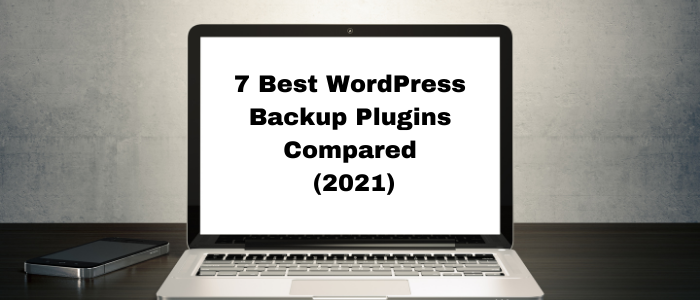
All the files along with the non-WordPress files will be backed up in the site root. Therefore, for the sake of security, it would be better to change the path. Furthermore, BackUpWordPress can only work with the Windows servers and Linux. Besides it, the users can also exclude all the files you do not want to back up.
Well, it is one of the freely available tools. More than 200,000 people have downloaded this app and have a rating of 4.7 stars.
- Main Features
- The app can work in the shared hosting environments
- You can get the backups in the email
- The plugin works only on the Linux and Window servers
- The custom backup profile is available for folder/file exclusions
- Best for the database backups and the compact files
- About 13 translations are available
7. Duplicator
Duplicator is one of the best options which you can get for WordPress backups. Millions of active installations, the plugin offers you multiple numbers of undeniable solutions as compared to competitors.
You can back up all of your files in the ZIP format. Therefore, users can download the files even when they are not online. Furthermore, being offline, you can also migrate the files to the same or different servers.
The plugin offers you many advantages; one of them is to clone the pre-configured sites. You can configure a single website and then can bundle it up. In this way, the users can move the pre-configured WordPress sites to multiple numbers of different other locations. It is an excellent way to eliminate the need for reworking.
- Main Features
- You can move, clone, or migrate the WordPress site among hosts or domains
- Users can duplicate the live site to the staging area
- The entire WordPress site can be combined for easy reuse or distribution
- Users can perform the WordPress migration without struggling with the import/export SQL scripts
- You can manually backup the WordPress site or parts of the site
Conclusion
It is highly recommended to back up the website regularly for the security of your data. In this way, the site owners cannot lose even a single piece of information in case of attack viruses or malware.
The best WordPress Backup Plugins can fulfill all of your needs. With these WordPress backup plugins, the users can back up their data to a safe destination.



